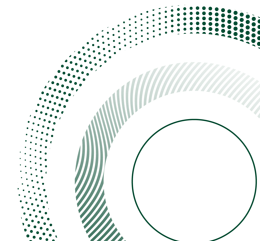Authorizations
- You may produce your exam schedule via In-Bar > Authorizations (download – no fee) menu > Documents > Student exam schedule.
- You may obtain your proof of exam participation from the proctor in the classroom at the end of the exam.
After obtaining your exam grade, you may issue such proof via In-Bar > Authorizations (download – no fee) menu > Documents > Proof of exam participation. - You may issue your exam entry permit via In-Bar > Authorizations (download – no fee) menu > Documents > Exam entry permit. This permit may be shown to the proctor as proof of tuition payment.